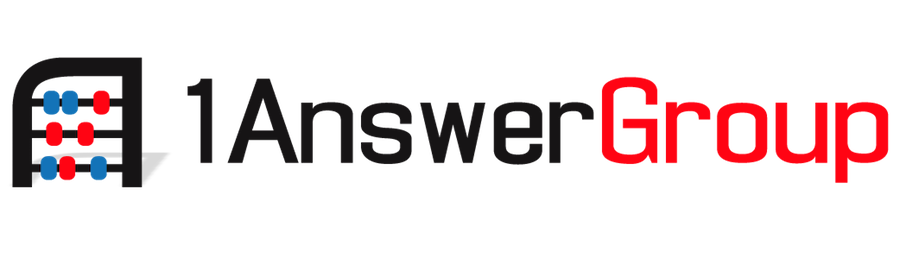Notable New Features in 11.1.2.4 - EPMA, LCM, Calculation Manager
/EPMA
* There is a new Management Ledger application type for Profitability and Cost Management applications. Management Ledger applications enable you to perform management reporting and data modeling tasks.
* Limits on Planning dimensions and alias tables are increased. Each Planning application can have up to thirty-two alias tables and up to thirty-two standard and custom dimensions.
LCM
* There is now a new application base level data artifact for HFM, which allows you to extract base level data including ownership information, exchange rate, etc.
* There is also a new application snapshot artifact for HFM, which allows you take a full backup of the application and can be restored at a later time.
Calculation Manager
* Support for Parallel Processing in Member Range Components: You can enable parallel processing to process the member range commands of a member range component simultaneously, instead of sequentially. Selecting parallel processing may optimize the calculations in the member range.
* Running Essbase Calculation Scripts with Runtime Prompts in Essbase: You can deploy Essbase business rules with runtime prompts to Essbase and then launch them from Essbase Administration Services, MaxL, or any other component that can run a calculation script.
* Importing Essbase Calculation Scripts: You can import Essbase calc scripts with runtime prompt variables. When you import an Essbase calc script, all of the references to the variables are converted to Calculation Manager runtime prompt variables.
* New Design-Time Prompt Functions for Templates: There are new design-time prompt functions that you can use within DTP Assignment components for custom defined templates.
* New Custom Defined Functions: There are new custom defined functions that you can access from within the function selector of Calculation Manager script and formula components.
* Finding and Replacing Text in the Variable Designer: You can search for, and replace, text within the Variable Designer. Find allows you to find text in variables of any scope (global, application, plan type or database, or rule level).
* Aggregation System Template Enhancements: The Aggregation system template has been enhanced to make it easier to use and understand.
* Script Editor Enhancements: Several enhancements have been made to the script editor that you use to edit script components and to edit business rules in script mode: a wrap feature reformats any long lines of the script to display on the same page; line numbers you enter are highlighted in the script; you can expand or collapse a line in the script; you can enter search text in Find and click Previous or Next to find the previous or next instance of the text; auto suggestions are provided for functions in a dialog box.
* Filtering Objects in the System View: The support of filters in the System View enables you to apply a filter to the System View to limit the display of objects for better usability.
* Analyzing Scripts: You can analyze any business rule, not just graphical rules. When analyzing scripts, the rule is displayed in a view script mode, and each line that has analysis information has an icon beside the row.
* New Cell Text Range Component and Data Range Component Changes for Financial Management Applications: You can create a new type of component for Financial Management applications called a cell text range component. A cell text range component is a type of loop comprised of a range of cell text from Financial Management applications. In the Financial Management data range component, there is a new POV entry in the component grid to support the new POV attribute, Data Unit, for Financial Management Visual Basic scripts.
* Customizing Views: In the System View, Deployment View, Custom View, and Filter View, you can customize the columns that display and the order in which they display. In the System View and Deployment View, you can also expand and collapse the contents of application types, applications, consolidation types, plan types or databases, and the objects within them.
* Comparing the Scripts of a Saved Rule to a Changed Rule: Now you can display the scripts of a saved business rule and a changed business rule side-by-side in a window within the Designer view of Calculation Manager.
* Creating and Working with Location Aliases: You can create, edit, delete and display a list of location aliases for a block storage database and application.
* Tracking Queries: You can use query data to select the most appropriate set of aggregate views to materialize for an aggregate storage database.
* Compacting a Database Outline: You can compact aggregate storage outline files to remove the records of deleted members, reduce the outline file size, and improve performance.
* Merging Incremental Data: You can merge all incremental data slices of an aggregate storage database into the main database slice, or merge all incremental data slices into a single data slice while leaving the main database slice unchanged.
* Aggregating System Generated Views: You can calculate aggregations for aggregate storage databases that contain data and for which you have Calculation permission.
* Selecting a Compression Dimension: You can set any aggregate storage dimension as the compression dimension if it is a dynamic dimension, with a single dynamic hierarchy, and no attributes.
* Displaying Level Information: If you are working with an aggregate storage database, in addition to viewing other properties of the database, you can view the number of levels in each dimension of the application.
* Managing Sessions: You can use the Sessions window to display and refresh a list of open user sessions and requests for aggregate storage applications. You can end lengthy user requests or log off users from selected servers, applications, or databases.