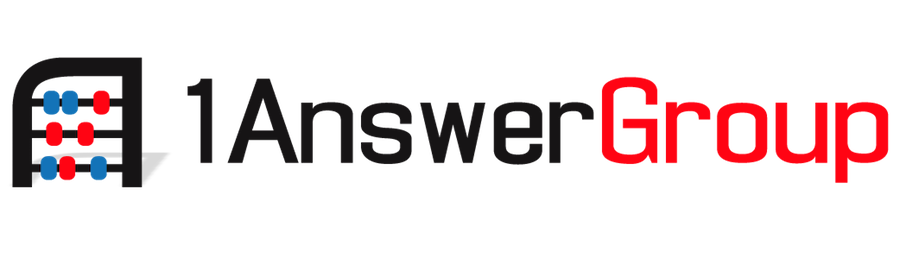Upgrading HFM to 11.1.2.4
/When upgrading from HFM release 11.1.2.x
- You must first apply a maintenance release to move to 11.1.2.4
- Applying the maintenance release is only supported from 11.1.2.1, 11.1.2.2, or 11.1.2.3
- When you apply the maintenance release, you must install to the same machine as the previous installation. Out of place installations are not supported by Oracle. To move to a new environment, first apply the maintenance release to move to release 11.1.2.4, and then use Lifecycle Management to migrate the deployment to a new environment.
When upgrading from HFM release 11.1.1.4.x
- Upgrade to Release 11.1.2.3, and then apply the maintenance release to move to Release 11.1.2.4
When upgrading from HFM release 11.1.1.0.x to 11.1.1.3.x
- Apply the maintenance release to move to Release 11.1.1.4, upgrade to Release 11.1.2.3, and then apply the maintenance release to move to Release 11.1.2.4
Note: The HFM Copy Application utility is no longer available in release 11.1.2.4